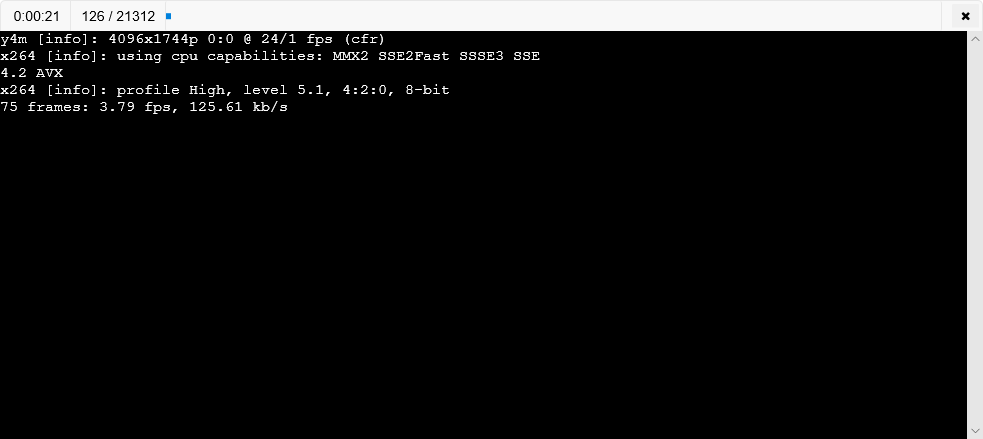%load_ext yuuno
Getting started
What is Yuuno?
Yuuno is an extension for IPython and provides formatting and automatic namespace inclusions for the IPython Shell as well as the Jupyter IPython Kernel so that video-clips provided by frame-servers such as VapourSynth can be introspected inside the shell.
So, how do I start Jupyter?
Run the correct command for your operating system and/or environment.
jupyter notebook
py -3 -m notebook
Your browser should open and a list of files in your current directory should be shown.
You can choose an existing notebook-file ending with .ipynb or create a new one by clicking
on "New" and then selecting "Python 3"
A new tab will open and you will be able to enter new code to execute. Press Shift+Enter to execute code.
How do I use Yuuno?
Before you can enjoy Yuuno, you need to explicitely enable it inside your Notebook.
After executing this command, vs and core will automatically be imported for you. This will make it easier
for you to use Yuuno with VapourSynth.
Yuuno can be used
Let's open a preview for a simple black clip:
%%vspreview
clip = core.ffms2.Source("sintel-4k.mkv")
clip.set_output()

%%vspreview tells Yuuno that you want to preview the output of the script. Unlike vsedit however
you need to pass additional parameters to tell Yuuno to actually isolate your script from other scripts.
Use this line isolate your script from other scripts:
%%vspreview --reset-core --isolate-variables
clip = core.ffms2.Source("sintel-4k.mkv")
clip.set_output()
In some cases you will want to compare two clips, you can do that too. You will see the comparison-clip when you mouse-over the preview-area.
%%vspreview --reset-core --isolate-variables --diff
clip = core.ffms2.Source("sintel-4k.mkv")
clip.set_output()
sobel = clip.std.Sobel(scale=2, planes=0)
sobel.set_output(1)
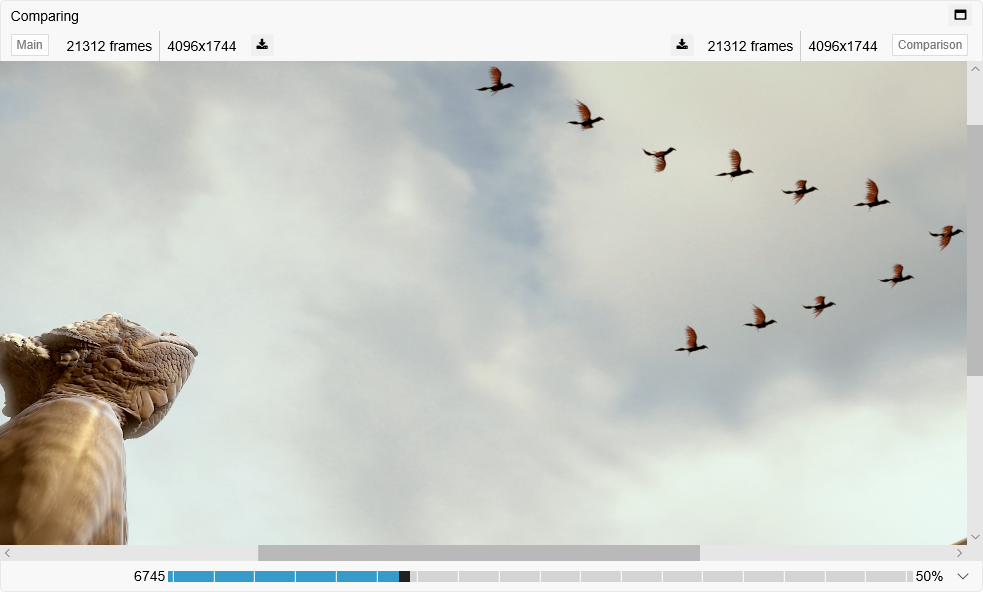

In the unlikely case you are ever satisfied with your result, you can then use
%%vspipe to encode your clip.
Unlike the name suggsests, Yuuno does not use the underlying vspipe-binary and instead uses the VideoNode.output-method.
%%vspipe --y4m | x264 - --demuxer y4m -o test.mkv
clip = core.ffms2.Source("sintel-4k.mkv")
clip.set_output()